










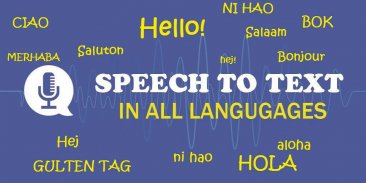
Speech to Text
Speak Notes & Voice Typing App

Descripción de Speech to Text: Speak Notes & Voice Typing App
Speech to text and text to speech app brings you the best audio recognizer that detects your speech in various languages and converts audio to text. This audio to text feature helps you create accurate voice notes that can then be used as texts and shared across different chat and text platforms. This audio talk recognizer and text to speech converter comes with various options and features. The major features of this audio to text transcription app are as follows:
Speech to Text:
The primary offering of this free audio to text converter app is the speech to text feature. With this audio conversion feature, all you have to do is speak text and it converts it into notes. The audio notes can be copied and used for voice typing text chat purposes. This way this easy text converter can help you convert your voice into speech text.
Text to Speech:
The other major offering of this audio converter app is text to speech. With this feature of audio transcriber app is to take your text and then convert it into audio. You can easily use this audio converter feature to help convert text to audio. In addition to converting dictated text into audio you can also paste text and convert it into audio form.
Speak Notes:
The speech to text converter can also work best for speak notes. You can dictate audio and transcriber converts it into notes. This way you can avoid all the text typing hassle and easily speak notes and it converts them into text form. This is especially beneficial for students and professionals who like to take speech notes and convert them into text for later use.
Voice Typing Text Chat:
The third use of this speech to text and text to speech transcription app is that it can be used as a voice typing text chat app. If you do extensive chatting then you can do away with the worry of typing for longs hours, all you need to do is simply speak text and it converts voice to chat. You can easily take the converted audio text and paste it on your multiple chat platforms.
Voice Notes:
This free text to speech transcription and voice recognition app can also be used for the sake of voice notes. Working professionals want to convert audio to text notes to share with their working colleagues. This app allows you to create voice text notes by giving in the audio input and then sharing it in your work space. Furthermore, if you do not wish to share voice notes, you can easily save your audio transcription in the form of notes and use them as reminders for future references.
All Languages Text to Speech Support:
The most amazing feature of this free text to speech and speech to text converter app is that it supports all the languages. You can speak in any language and it detects the audio and converts it into the text of the desired language. So when you want to convert audio to text and you have difficulty related to your language you can easily do that by using this app.
Some of the major different languages that can be converted into text are as follows:
Speech to Text in Arabic Kuwait, Audio Dictation in Arabic Qatar, Voice Notes in Arabic UAE, Audio Speech Recognition in Arabic Algeria, Speak notes in Arabic Saudi Arabia, Voice typing in Arabic Egypt, Text to speech in Afrikaans, Convert Audio to text in Basque, Audio Transcription in Bulgarian, Audio Talk recognition in Catalan, dictate text in Czech, Speech to text in Dutch, Speak notes in English Australia, Audio to text conversion in English India, Audio dictation in English New Zealand, Voice Notes in English South Africa, Audio transcription in English UK, Audio speech recognition in English US, Voice typing in Finnish, dictate text in French, text to speech in German, Speech to text in Hindi, voice recognition in Italian, Indonesian speak notes, Chinese speech recognition, Turkish speech to text conversion, Spanish voice typing, text to speech in Urdu and many more languages.
Download and enjoy the ease of Audio to Text Notes with voice typing.
La aplicación de voz a texto y de texto a voz le ofrece el mejor reconocedor de audio que detecta su voz en varios idiomas y convierte el audio en texto. Esta función de audio a texto lo ayuda a crear notas de voz precisas que luego se pueden usar como textos y compartir en diferentes plataformas de chat y texto. Este reconocedor de audio hablado y el convertidor de texto a voz vienen con varias opciones y características. Las principales características de esta aplicación de transcripción de audio a texto son las siguientes:
Dictado a texto:
La oferta principal de esta aplicación gratuita de conversión de audio a texto es la función de voz a texto. Con esta función de conversión de audio, todo lo que tienes que hacer es hablar texto y lo convierte en notas. Las notas de audio se pueden copiar y utilizar para fines de chat de texto de escritura de voz. De esta manera, este sencillo convertidor de texto puede ayudarlo a convertir su voz en texto de voz.
Texto a voz:
La otra oferta importante de esta aplicación de conversión de audio es de texto a voz. Con esta característica de la aplicación de transcripción de audio es tomar tu texto y luego convertirlo en audio. Puede usar fácilmente esta función de conversión de audio para ayudar a convertir texto en audio. Además de convertir texto dictado en audio, también puede pegar texto y convertirlo en audio.
Habla Notas:
El convertidor de voz a texto también puede funcionar mejor para las notas habladas. Puedes dictar audio y el transcriptor lo convierte en notas. De esta manera, puede evitar toda la molestia de escribir texto y pronunciar las notas con facilidad y las convierte en texto. Esto es especialmente beneficioso para los estudiantes y profesionales que les gusta tomar apuntes y convertirlos en texto para su uso posterior.
Voz escribiendo chat de texto:
El tercer uso de esta aplicación de transcripción de voz a texto y de texto a voz es que se puede utilizar como una aplicación de chat de texto de voz. Si realiza una conversación extensa, puede dejar de preocuparse por escribir durante largas horas, todo lo que necesita hacer es simplemente hablar texto y convierte la voz en conversación. Puede tomar fácilmente el texto de audio convertido y pegarlo en sus múltiples plataformas de chat.
Notas de voz:
Esta aplicación gratuita de transcripción de texto a voz y de reconocimiento de voz también se puede utilizar por el bien de las notas de voz. Los profesionales que trabajan desean convertir las notas de audio a texto para compartir con sus colegas de trabajo. Esta aplicación le permite crear notas de voz mediante la entrada de audio y luego compartirla en su espacio de trabajo. Además, si no desea compartir notas de voz, puede guardar fácilmente su transcripción de audio en forma de notas y utilizarlas como recordatorios para futuras referencias.
Soporte de texto a voz en todos los idiomas:
La característica más sorprendente de esta aplicación gratuita de conversión de texto a voz y de voz a texto es que admite todos los idiomas. Puede hablar en cualquier idioma, detecta el audio y lo convierte en el texto del idioma deseado. Entonces, cuando quiera convertir audio a texto y tenga dificultades relacionadas con su idioma, puede hacerlo fácilmente utilizando esta aplicación.
Algunos de los principales idiomas diferentes que se pueden convertir en texto son los siguientes:
Discurso a texto en árabe Kuwait, Dictado de audio en árabe Qatar, Notas de voz en árabe EAU, Reconocimiento de voz de audio en árabe Argelia, Hable notas en árabe Arabia Saudita, Escritura de voz en árabe Egipto, Texto a voz en afrikaans, Convertir audio a texto en Euskera, Transcripción de audio en búlgaro, Reconocimiento de audio hablado en catalán, dictar texto en checo, Discurso al texto en holandés, Escribir notas en inglés Australia, Conversión de audio a texto en inglés India, dictado de audio en inglés Nueva Zelanda, Notas de voz en inglés sur África, transcripción de audio en inglés del Reino Unido, reconocimiento de voz en inglés de los EE. UU., Mecanografía de voz en finlandés, texto dictado en francés, texto a voz en alemán, discurso a texto en hindi, reconocimiento de voz en italiano, notas de habla indonesia, reconocimiento de voz en chino, Conversión de voz a texto en turco, escritura de voz en español, texto a voz en urdu y muchos más idiomas.
Descargue y disfrute de la facilidad de las notas de audio a texto con la escritura de voz.
























